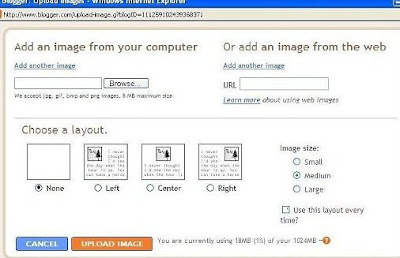
Locate the ADD IMAGE - in the tool bar in the new post window.
When you click on it, this window above will open up.
You have the choice to add a graphic from your own computer,
or add an graphic that is hosted on an outside site.
I use Imageshack as a image hosting site. It's free and pretty simple.
http://my.imageshack.us/registration/
Once you register then you can add and visit your hosted pictures at any time.
When you upload an image, you are given
URL links. You copy that link and paste it into the box that says
add an image from the web.
The advantage of using graphics hosted elsewhere is that the
size of the grahics file does not come off your alotted space on
Blogger for image files.
Under the area that says - Choose a layout if you choose none
then you can wrap text around a picture.
Choose the image size - small - medium - large
Then hit the upload image button.
If you upload a picture and the size is not right, or the picture is
not what you wanted, you can click on the image that is in
your draft post and hit the delete key.
If you want to start the post with the picture, then
upload it first and enter text.
If you want the graphic within the body of the the post,
then upload it as you are going along.
You can resize the graphic larger or smaller once you have it
in the post, but that is not always reliable and the picture might
distort.
Using Imageshack is also a good way to send photos or
pictures to another person via email. They can view
what you want to send, when you drop in the URL.
That way they don't have to download the picture if they
don't want to.
2 comments:
Did I thank you yet for the message you left for CJ? I was so overwhelmed yesterday that I can't remember if I popped over to say thanks.
Your message is so appreciated...
You really are the best. :-)
Hallie
Hi Hallie,
Thanks for dropping by.
I had started this site to
help a friend who uses blogger.
I am my main blog at
http://deb_inside.typepad.com/
XO XO
Deb
Post a Comment